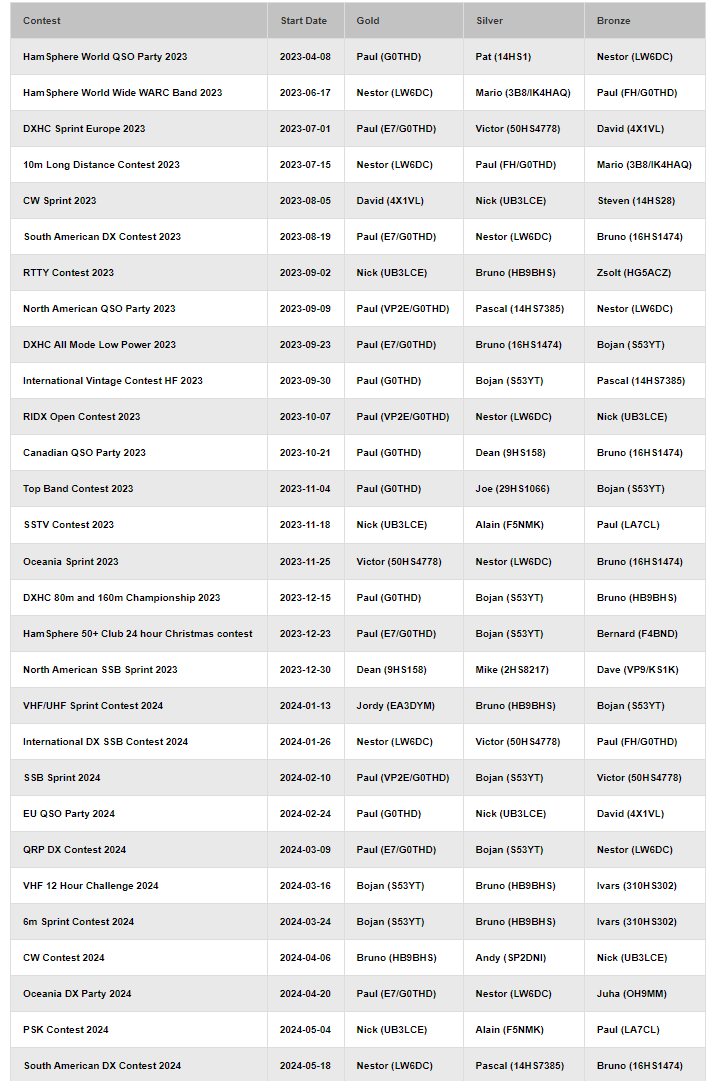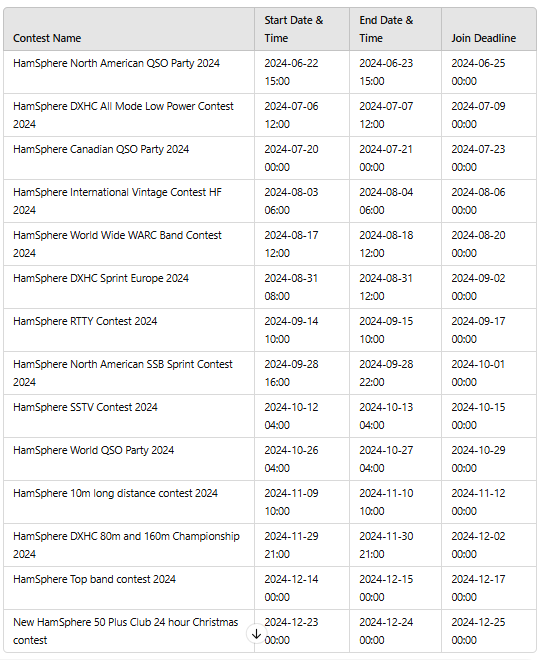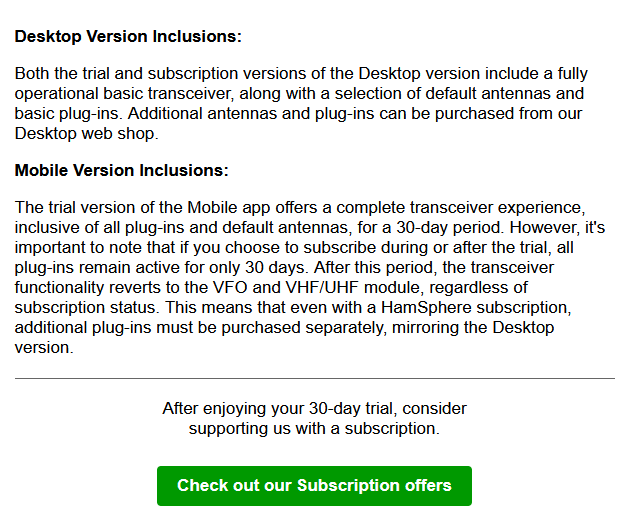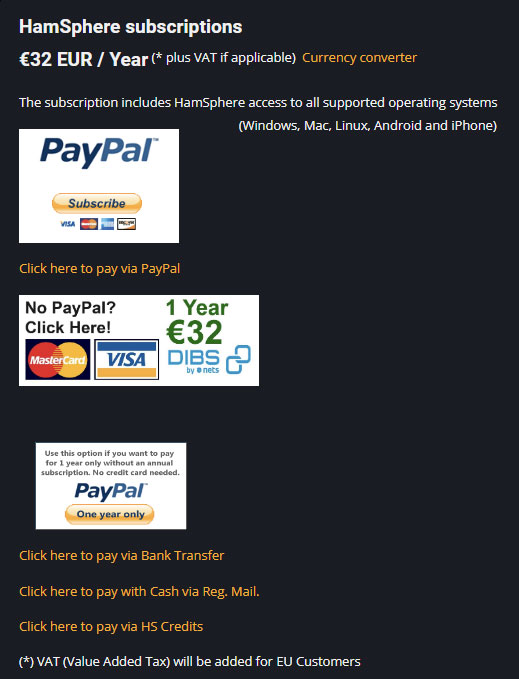| Forum List | Message List | Search |
|
HamSphere NewsLetter June 2024
2024-06-12 08:48 |
Admin Registered: 16 years ago Posts: 1,297 |
|||||||||||||||||||||||||||||||||||||||||||||||||||||||||||||||||||||||||||||||||||||||||||||||||||||||||||||||||||||||||||||||||||||||||||||||||||||

Welcome to the June 2024 edition of the HamSphere newsletter. This major update brings many new features and enhancements. HamSphere 5.0 NewsHamSphere began its journey in early 2008 with HamSphere 1.0. For 16 years, we have seen the birth of HamSphere 1.0, 2.0, 3.0, 4.0, and now 5.0. HamSphere 5.0 has been operating for over a year. In the past year, we have had about 17,000 unique active operators making some 250,000 QSOs. In the diagram below, you can see unique operators per day over a full year. HamSphere 5.0 currently averages around 500 unique active users logged in per day. Activity typically increases after newsletters, software updates/releases, around Christmas, and during special activations. During the unfortunate server center flooding event in spring of 2024, the system was running at a minimized setup, which can clearly be seen in the chart. Traditionally, activity decreases during summer and picks up in the autumn months. As you can see, the activity in June/July 2023 was around the 500-user mark, just like this year. So looking at the statistics, we have the same kind of activity as last year around this time. 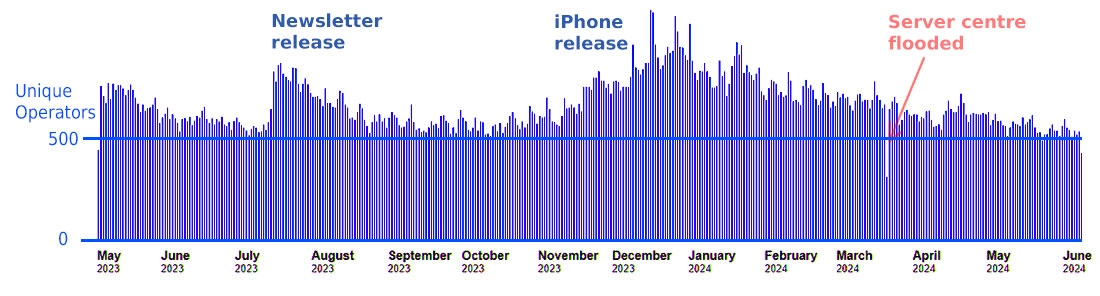
Why Can't I Hear Activity on the HamSphere HF Bands?Although we see on average about 500 unique operators logging in to the system daily, the HF bands aren't buzzing with activity. Why? There are probably many answers to this question, but we will try to cover some factors affecting this phenomenon:
Fact 1: HamSphere's 10-160m bands are fully realistic simulations of real shortwave bands. The radio wave propagation is mainly governed by the sun and the ionization (and non-ionization) of the Earth's ionosphere.
For example, if an operator were to tune the 10-17m bands in the middle of the night, those bands are fully or almost fully closed in that part of the world. Or if an operator were to tune 160-40m in the middle of the day, the same thing happens; the bands are closed due to the properties of the Earth's ionosphere. The secret is to understand HF Radio Wave propagation. There are tools on the internet to make HF propagation predictions, such as VOACAP. By using this tool, you can see so-called "circuits" between your location and another location anywhere in the world. VOACAP has a smart tool called the Propagation Wheel. In the example below, you can see the VOACAP HF prediction tool and a circuit between Europe and Florida, USA, using normal antennas. It is evidently clear that using 10, 12, or 15m bands would be an unwise choice, whereas 17m and 20m would work almost 24 hours. If you were to work in the middle of the night, you could enjoy 60m-40m at around 3 o'clock in the morning UTC time. 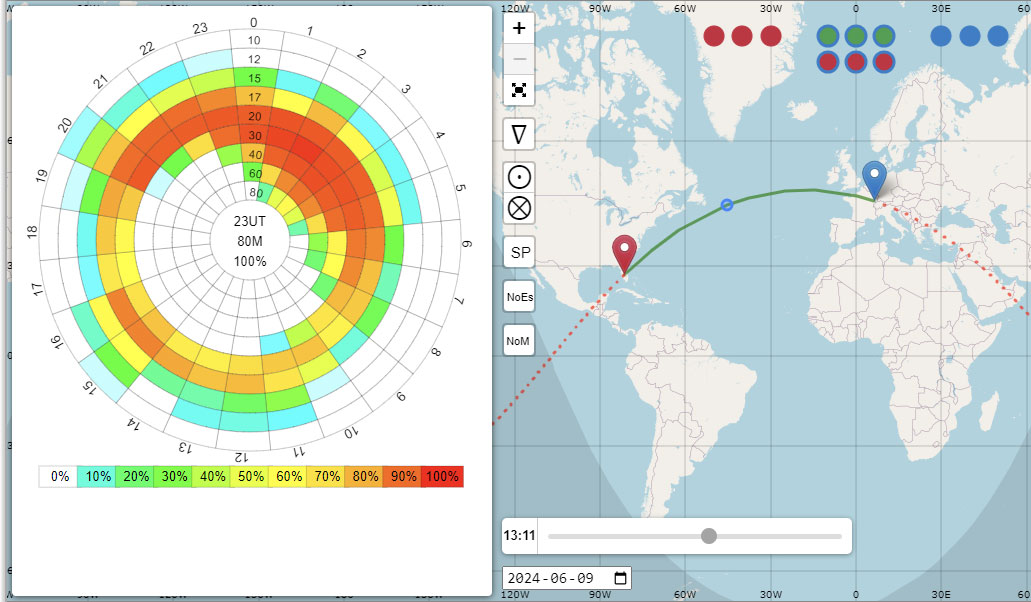
Fact 2: HamSphere 5.0 is a mix of the legacy systems 3.0 and 4.0. HamSphere 3.0 was a fully 5.9 system where everyone could communicate on any band at any time. HamSphere 4.0 was solely an HF simulation system providing 10m to 160m HF.
The HamSphere 5.0 system developed the 6m band, which is a semi-propagation band. That means all signals can be heard at all times to any corner of the globe, but it can be enhanced by the 6m beam antenna. HamSphere 5.0 also provides a convenient 2m band for 2-way communication and a 70cm band with simulated repeater traffic. Many operators who were used to the 5.9 quality of the signals would reside on the 6m, 2m, and 70cm bands, making contacts and rag chew QSOs without the risk of losing the contact due to propagation.
Fact 3: HamSphere 4.0 was driven by the notorious TOP-1000 list that generated traffic for good or bad. The less good scenario involved DX hunters who basically chased many newcomers away from the system in their quest for points. HamSphere 5.0 is not top-list driven; it is driven by contests, events, and NETs.
Fact 4: Many operators primarily rely on the DX-Cluster to find activity instead of calling CQ to attract attention. This can lead to situations where operators are waiting for others to initiate communication, resulting in lower overall activity on the bands.
What can be done?
We need your help to keep the HF bands active and exciting! Your ideas and suggestions are valuable to us. Whether it's new contest ideas, fun events, or other creative activities, we want to hear from you. Share your thoughts and help us make HamSphere even better. Please send your suggestions to events@hamsphere.com. Your input can make a big difference. We look forward to hearing from you! At HamSphere, we value our operators and their experiences. Your participation and satisfaction are important to us. We aim to provide a platform where you can connect, learn, and enjoy your time on the HF bands. We're dedicated to making HamSphere a lively and engaging community. HF Events and ActivationsThis spring, our developers launched a new diploma page where diplomas/certificates are collected. Any operator can create an event or activation with a special callsign. HamSphere offers five types of events:
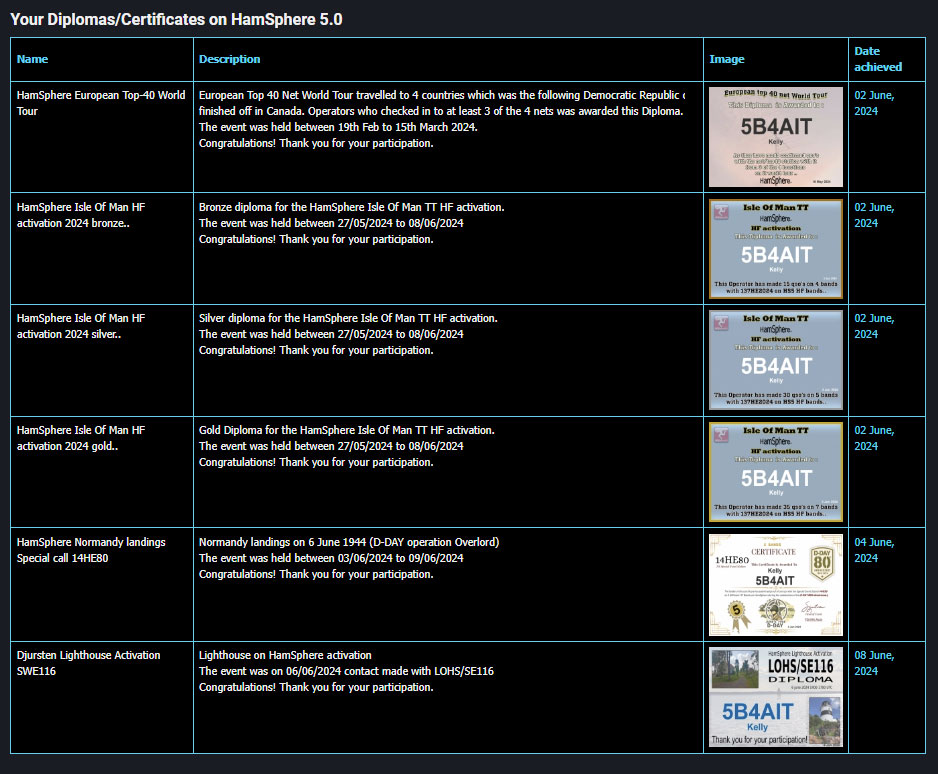
One of the most joyful aspects of participating in these events is the opportunity to design your own diplomas. Creating these diplomas is fun and allows you to recognize and reward the achievements of your fellow operators. Once designed, these diplomas can be automatically sent to all participating members, making the process seamless and efficient. We encourage all operators to start designing their own diplomas and certificates. This adds a personal touch to the events and also enhances the sense of community and accomplishment. If you need any assistance or have any questions about creating your diplomas, our Event/Activations team is always here to help. Feel free to reach out to us at events@hamsphere.com. COHS (Castles On HamSphere) are not categorized in the world of Ham Radio, and as such, we have to do a case-by-case estimation and numbering. If you are interested in making an activation in or outside a castle near you, please contact our avid Event team at events@hamsphere.com. We are more than happy to assist you in organizing and executing these unique activations. Activations must remain on the HamSphere HF bands. If you live near a lighthouse, park, or castle and want to organize an activation, contact events@hamsphere.com with your event application. IOHS, LOHS, and POHS require an identifier, which can be found here:
Participating in these events provides an opportunity to earn unique awards and it also enhances the camaraderie within our community. These activities encourage operators to interact, share experiences, and learn from each other, enriching the overall HamSphere experience. Join the HamSphere Events and Activations group to stay updated and involved. 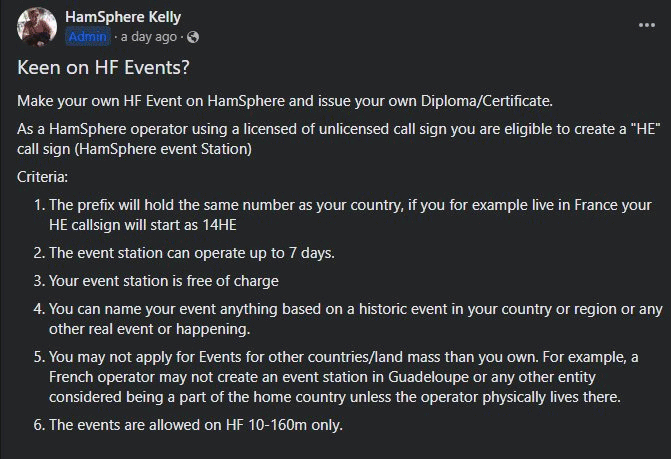
Contact events@hamsphere.com New User Panel ExplainedThe new HamSphere website features a "User Panel" with the following sections: 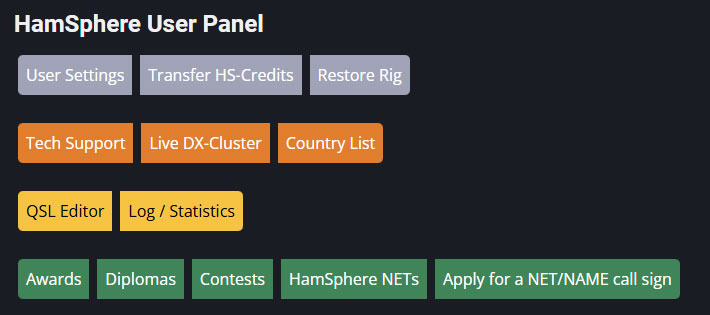
Section 1:
Section 2:
Section 3:
You can find your User Panel with this link: HamSphere User Panel. It is also clearly available from the main menu. QSL Cards and the QSL Card Editor
HamSphere provides a fully fledged QSL management system where the operators create so-called QSL templates. A template is a QSL card basic view where the system automatically fills in the QSO details upon sending the QSL card. So, the QSL Card Editor is NOT used for each contact. It is simply creating QSL templates that can be used and reused over and over for each QSO you make. Here is a description of the system: Before you can send any QSL cards from your transceiver, you need to create QSL Card Templates. This can be done with your QSL Card Editor found on the HamSphere website. The link is: HamSphere QSL Card Editor. Upload and Edit QSL Card Templates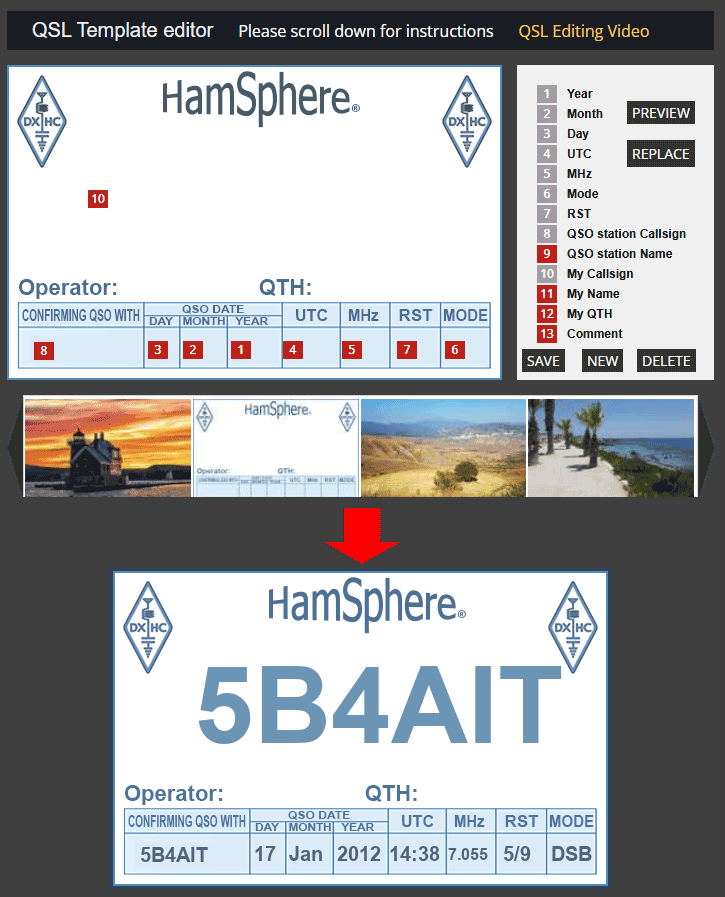
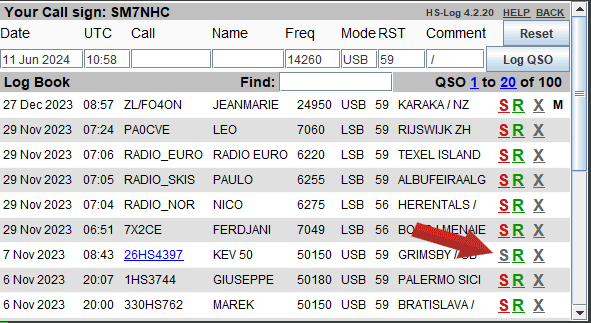
The HamSphere QSL Exchange Management System allows you to create, send, and receive QSL cards to confirm QSOs with other operators. Here are some instructions and tips for using the system effectively:
Watch the video by PY1AFL on how to edit QSL cards: How to Edit QSL Cards How to Add and Schedule a NETHamSphere allows operators to run NETs, which are regular gatherings of amateur radio operators for various purposes. NETs provide a structured environment for operators to connect, share information, and collaborate on projects. They can be used for relaying messages, providing activity on specific bands, and fostering a sense of community. Our nets can be found at HamSphere Nets. To start a NET using the Event Calendar plugin:
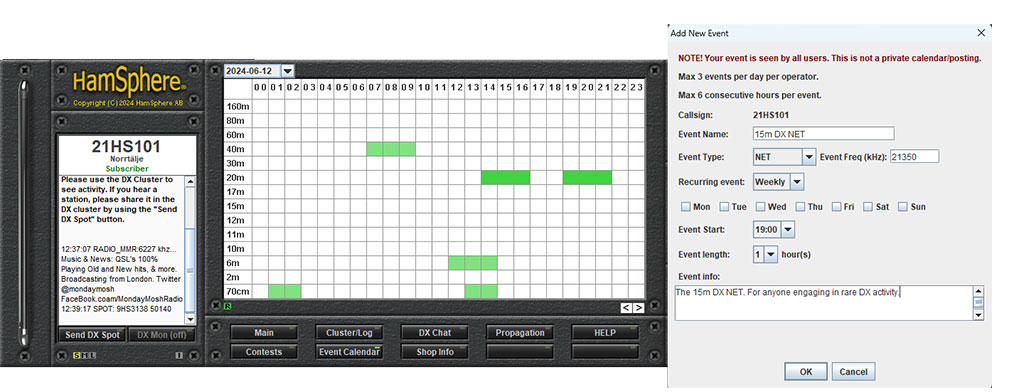
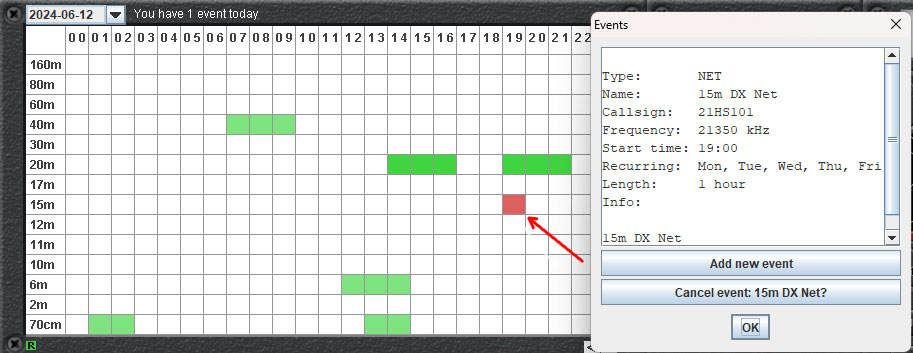
By scheduling and running a NET, you can create a regular gathering place for operators to share knowledge, discuss topics of interest, and build relationships. NETs are an excellent way to enhance the HamSphere community and ensure continuous engagement. We encourage you to take the initiative to start your own NET. Whether it's focused on a specific topic, a particular band, or just general discussion, your NET can become a vital part of the HamSphere community. If you have any questions or need assistance, our support team is here to help.
New HF Amplifier availableEquip your transceiver with this 1kW linear amplifier for 10-80m. Use it for better clarity when propagation might be difficult.
Power is adjustable between 0-1kW output.
High gain. Fully tuned it will produce slightly over 1 kilowatt when fed with 100 Watts. With an input of 10 Watts the AMP will give about 150 Watts output.
Have You Gotten Your Ticket Yet?One of the purposes of HamSphere is to help radio enthusiasts become licensed operators and to get their own licensed call sign. On HamSphere, radio enthusiasts receive a temporary HS (Hotel Sierra) callsign such as 21HS100, where the prefix indicates the country according to the standardized 11m prefix table. If you have received your ham ticket and are licensed but still operate with an HS call sign, we can easily upgrade your HS call sign to your licensed one. Please contact HamSphere Support for assistance. 
LOHS/SE116 Djursten Lighthouse Activation 6 June 2024
Hi all, I have always wanted to activate a lighthouse and since the Djursten Lighthouse is within reach from my current QTH in Uppsala, I decided to give it a shot. To get there, I took the ferry from Öregrund and drove the gravel road to the lighthouse. Call sign: LOHS/SE116 Djursten has had a lighthouse since 1767. The first lighthouse built to guide sailors from Öregrund was a stone tower topped by a charcoal fire in an iron pot. In 1809, the ship Bellona ran hard aground outside Djursten. The lighthouse was replaced by a new tower built in 1839, which still stands on the site. The current lighthouse was initially equipped with an oil lamp and parabolic mirrors that focused the light. In the 1870s, a kerosene lamp was installed. The lighthouse became a state monument in 1935. In 1945, the lighthouse was finally electrified. It was occupied until the 1960s. A big thank you to all operators who contacted LOHS/SE116 on 6 June 2024. We made 66 QSOs on 3 bands, and QSL cards have been sent out. The trip to Gräsö island took about 1.5 hours from Uppsala, and we had to park some 200m from the lighthouse and carry the equipment. The ferry over is free of charge and takes about 10 minutes. We were using an HP laptop, Bose noise-cancellation headphones (although they did not reduce the wind noise), and a CoCraft Portable 400 W/h power station. The premises around the lighthouse are mainly privately owned, but the areas around the lighthouse and the rocks below have public access. The weather on the site was: 73 de SM7NHC / LOHS/SE116 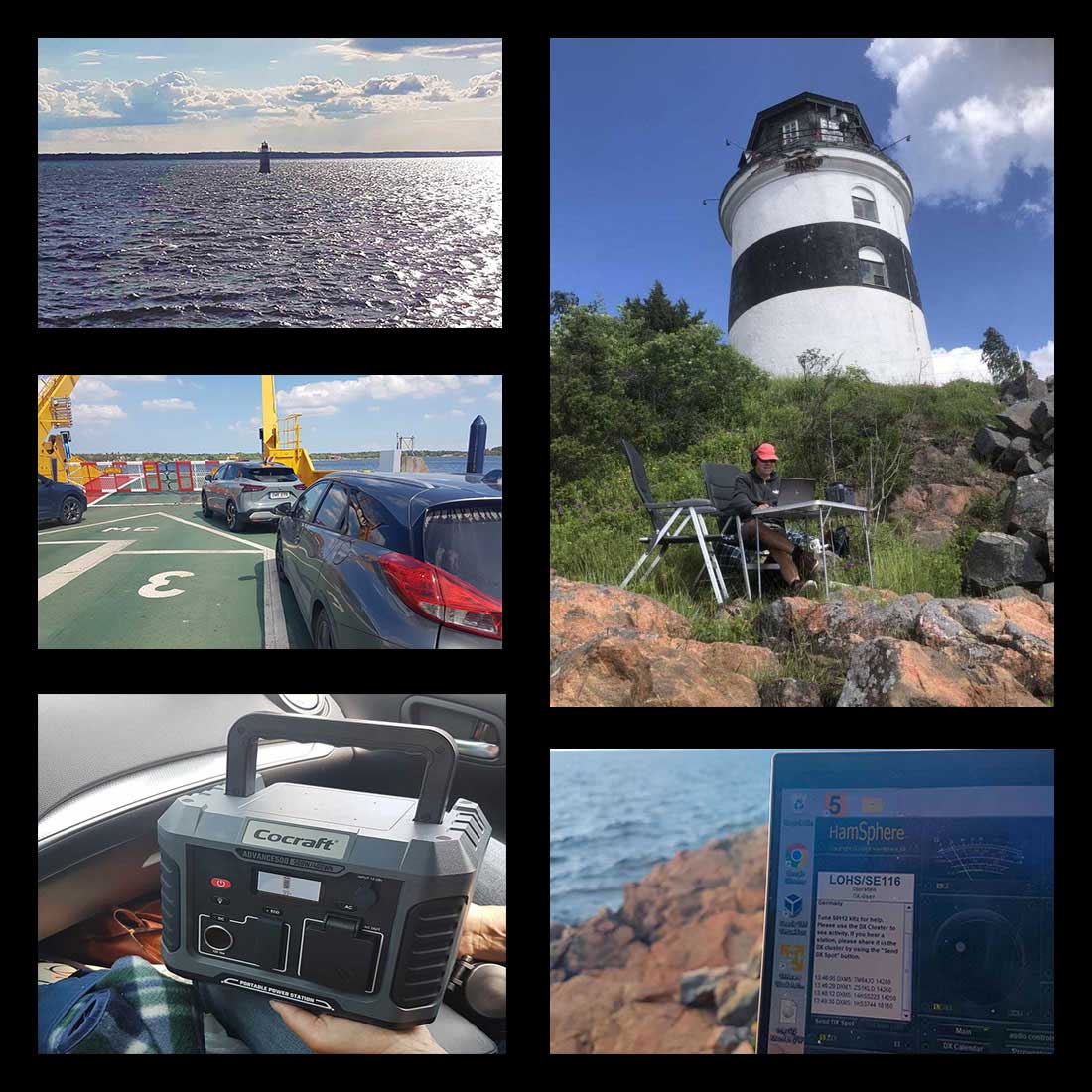
Parks on HamSphere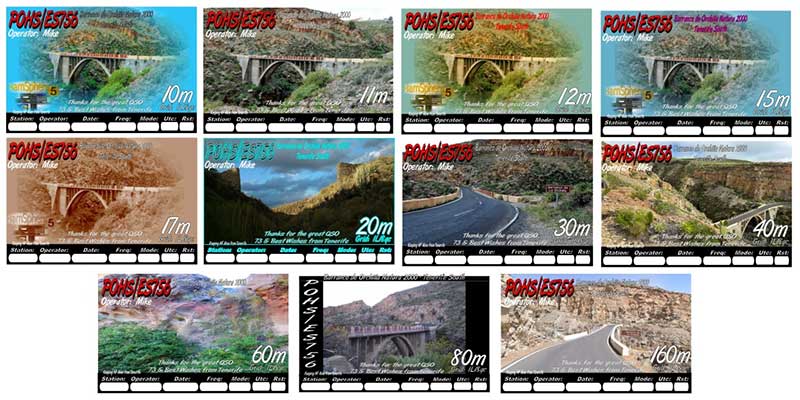
This week sees the start of new Parks on HamSphere (POHS) activities. These activities will take place on Tuesday (11th June) & Thursday (13th June), operating from 10m to 17m at any time between 9:00 UTC and 15:00 UTC. There will be no fixed time commitments, so keep an ear out for stations beaming into your front room window! Happy DX’ing everyone and good luck. This week's activities will be conducted by POHS/ES756, operated by 34HS100 (Mike - Tenerife). Mike is an experienced operator who loves to bring the excitement of HamSphere to various outdoor locations. His POHS activities are a wonderful opportunity for operators to connect with him and earn special QSL cards. POHS is an exciting initiative that allows operators to enjoy the beauty of nature while engaging in their favorite hobby. Whether you are in a park, a forest, or any outdoor location, POHS encourages you to set up your HamSphere station and make contacts with fellow enthusiasts around the world. It’s a great way to combine the joy of outdoor activities with the thrill of amateur radio. Parks on HamSphere is a totally new concept on HamSphere, and we are slowly starting to issue these event callsigns. This new initiative aims to promote outdoor radio activities and provide unique operating experiences for HamSphere users. The POHS program is designed to promote the use of simulated portable equipment and antennas in outdoor settings. It provides a unique challenge and a fun way to enhance your HamSphere experience. By participating in POHS, you get to enjoy the great outdoors and also improves your operating skills in different environments. We invite all operators to join this week's POHS activities. Tune in to the 10m to 17m bands and listen for the call sign, POHS/ES756. It’s a fantastic opportunity to make new contacts, earn special QSL cards, and be a part of this exciting new HamSphere initiative. A Tale about 137HE2024In the months of May and June, I did an activation on HamSphere to align with the Isle of Man TT. It turned out to be a fun time on the HF bands on HS5. There was a lot of activity, and stations had the chance to earn diplomas by making contacts and QSOs. By the end of the activation, we had confirmed 63 countries and 776 QSOs. I've always loved motorbikes and the TT. It was great to see how active the HF bands are on HS5. I hope to hear from you all again soon. 73 de M7SBC Andy 
Contest ResultsNew HamSphere AwardsWe are excited to introduce two new awards for our operators: the Regions of France Award and the French Department Award. Regions of France Award: This award is achieved by working a number of French regions. France is divided into 18 administrative regions, each with its own unique culture, history, and geography. Working contacts in different regions will help you explore and appreciate the diversity of France. French Department Award: This award is achieved by working a number of French departments. France is divided into 101 departments, which serve as administrative districts within the regions. Each department has its own local government and provides a fascinating glimpse into the varied local cultures and traditions across France. 
We are also working on several other HF awards and we encourage our operators to suggest new types of awards they would like to see. Your feedback is invaluable to us, and we want to make sure we are recognizing the achievements that matter most to you. If you have ideas for new HF awards, please contact our support team through HamSphere Support. 
Summary of HamSphere ManualsTo help our operators make the most of their HamSphere 5.0 experience, we offer a comprehensive set of manuals covering all aspects of the platform. Whether you're a beginner or an experienced operator, these manuals provide valuable guidance and insights. Here's an overview of what you can find:
For more detailed information, visit the HamSphere manual page here. HamSphere 5.0 Now Available on iPhoneIn late 2023, we released the iOS version of the HamSphere 5.0 mobile transceiver. After 1 year of devoted work, we finally got the HamSphere iPhone app approved by Apple on 10 Nov 2023. The iPhone app uses in-app purchases. HamSphere is a virtual Amateur Radio transceiver. This handheld Amateur Radio transceiver offers 10-160m virtual HamSphere HF bands including 6m, 2m, and 70cm. It comes with a fully working 30-day trial. The transceiver has three built-in audio filters, USB, LSB, and CW Modes, and power settings. The transceiver can be expanded with a number of useful instruments as in-app purchases. Version 5.0.1 handles Bluetooth headsets and switches between headset and speaker automatically. Download it now and enjoy HamSphere on the go! Here is the link: HamSphere 5.0 on iOS 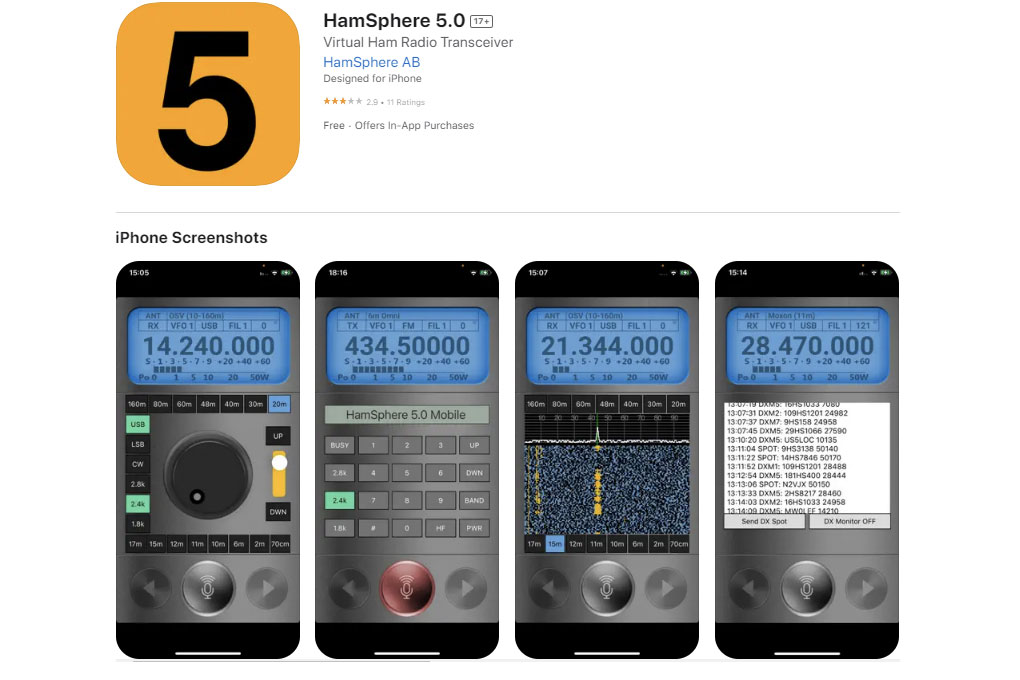
Alain F5NMK New Events on HamSphereWe are excited to announce that Alain F5NMK will be operating special event call signs for two significant events: the 111th edition of the Tour de France and the 92nd 24 Hours of Le Mans race. Tour de FranceAlain will be operating the special event call sign 14HE111 for the 111th edition of the Tour de France, which will take place from 29 June to 21 July. The Tour de France, one of the most prestigious cycling events in the world, has a rich history dating back to its inception in 1903. Originally designed to boost sales for the newspaper L'Auto, the race quickly gained popularity and has since become a global sporting phenomenon. Each year, the Tour de France attracts the world's best cyclists who compete over 21 stages, covering various terrains and distances. The race also tests the physical endurance of the participants and showcases the scenic beauty of France, passing through historic cities, picturesque villages, and challenging mountain passes. Alain F5NMK, an avid HamSphere operator, has set up a special event station to celebrate this iconic event. Operating under the call sign 14HE111, Alain will be active on various bands throughout the duration of the Tour de France. He has prepared a series of beautiful QSL cards and diplomas for those who make contact with his station. These QSL cards feature stunning imagery related to the Tour de France, making them a unique and memorable addition to any collection. We encourage all operators to take part in this special event and connect with Alain. This is a fantastic opportunity to celebrate the spirit of the Tour de France while also enhancing your HamSphere experience. Don't miss out on the chance to earn these exclusive QSL cards and diplomas! 24 Hours of Le MansHi All, from 12th to 16th of June, Alain will have the special call 14HE24 active on the HamSphere 5 bands to coincide with the 92nd 24 Hours of Le Mans race event. Please show your support to him. - M7SBC The 24 Hours of Le Mans, held annually since 1923 near the town of Le Mans, France, is one of the most prestigious automobile races in the world. It is the oldest active endurance racing event and is renowned for its grueling test of automotive durability and efficiency. Unlike shorter races, Le Mans requires teams to balance speed with the car's ability to run for 24 hours without mechanical failure. The race features both professional and amateur drivers, and it is held on a mix of closed public roads and a dedicated racetrack. During this event, Alain will be operating under the call sign 14HE24. He has created special QSL cards for this event, featuring imagery related to the 24 Hours of Le Mans, which will be available to those who make contact with his station. Join us in supporting Alain F5NMK and the 14HE24 event station as we celebrate the 92nd edition of the 24 Hours of Le Mans. Let's make this a memorable and exciting event for all operators! 
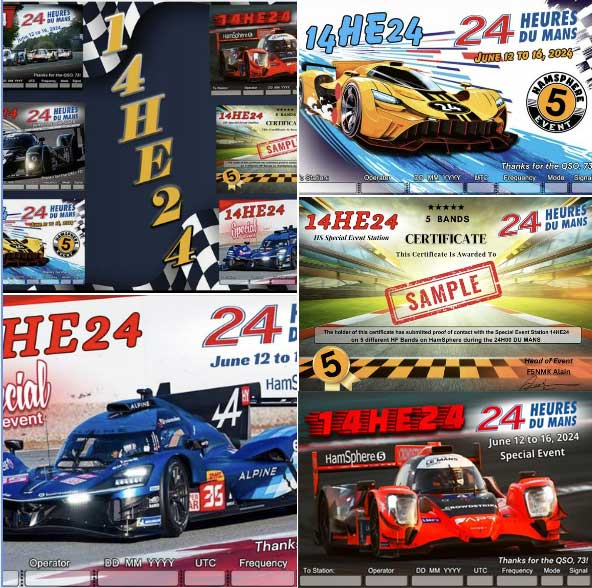
HamSphere Early Bird Net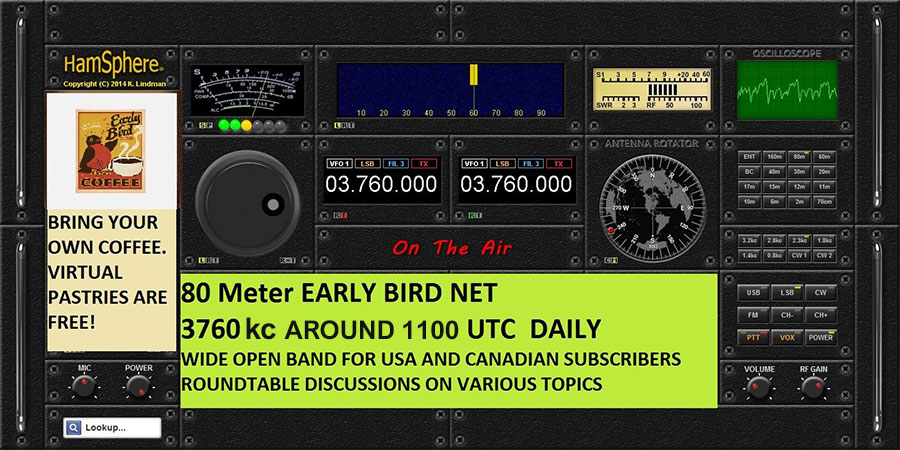
The HamSphere Early Bird Net is a dedicated gathering for North American HamSphere operators, providing a perfect start to their day. Join us every morning at 7:00 AM EDT/1100 UTC (or thereabouts) on HamSphere 5.0 at 3.760.00 MHz. This long-standing net brings together operators for engaging discussions, information sharing, and building connections within the HamSphere community. We are thrilled to announce our successful transition to HamSphere 5.0, enriching the net experience with its advanced features and capabilities. As we continue operating on HamSphere 5.0, participants can enjoy a seamless and immersive radio communication experience like never before. Stay connected and stay informed by joining our Facebook group at this link. This active community is the perfect platform to interact with fellow HamSphere operators, share experiences, and receive updates on net activities and announcements. Set your alarms, grab your coffee, and join us bright and early for the HamSphere 5.0 Early Bird Net. Let's start our mornings with stimulating conversations, camaraderie, and the joy of amateur radio. We look forward to welcoming you on the frequency and making each session memorable. 73! John Raile, the previous net controller, stepped down on 30 April 2024, saying, "I have ended the Early Bird Net as of today. Has been a long run and enjoyed it, 73 W8NEE." We are pleased to introduce the a net controller as soon as possible. Net Controller will be operating under the net controller call sign NET/EBIRD. We encourage everyone joining the net to benefit from the Net Controller login to keep track of all participants. This feature ensures that everyone is accounted for and helps in maintaining an organized and efficient net operation. Join us and be a part of this vibrant community. Your participation is what makes the HamSphere Early Bird Net special. 73! HamSphere North America Rag Chew Net
The HamSphere North America Rag Chew Net (NET/NARC) is a vibrant and engaging community within the amateur radio world. Our net provides a platform for operators to connect and engage in enjoyable and informative rag chew sessions. The HamSphere North America Rag Chew Net aims to foster a sense of camaraderie and open discussion among radio enthusiasts. Led by our dedicated Net Controller, Andy M7SBC, who took over the net after Wayne VE3OHS stepped down last year. Andy has successfully run this net for a year since July 2023. This group of volunteers offers their invaluable assistance to ensure the smooth functioning of the NARC Net. The NET/NARC is a place where operators can come together to share their experiences, ask questions, and explore various topics related to HamSphere and ham radio. It serves as a hub of knowledge, where participants can seek advice, offer insights, and engage in meaningful conversations. During our net sessions, we cover a wide range of topics, including technical aspects of radio operation, equipment recommendations, operating techniques, and much more. We encourage active participation from all members, as each individual brings their unique perspectives and expertise to enrich the discussions. If you have any questions, ideas, or simply want to join the lively discussions, we invite you to check out the HamSphere North America Rag Chew Net. Join us on Wednesdays and Fridays at 01:00 UTC on 70CM (434.5) frequency, and become a part of our dynamic community. Stay connected, stay informed, and enjoy the wonderful world of ham radio with the HamSphere North America Rag Chew Net! For comments or questions, please email: narcnet@hamsphere.com de M7SBC Go Forth and Work Split. HamSphere 40m Help Group
The HamSphere 40m Help Group is a vibrant community dedicated to assisting and guiding HamSphere 5.0 users, particularly those operating on the 40m band. This group is currently maintained by Robert M0RCK (UK), Mike 34HS100 (Tenerife) and Andy M7SBC (UK), both of whom are experienced operators with a passion for helping others. They are committed to providing daily tips and tricks to enhance the HamSphere experience for all members. In the HamSphere 40m Help Group, operators share a wealth of knowledge about Ham Radio and the HamSphere 5.0 system. Whether you're a seasoned operator or a newcomer to the platform, you'll find valuable insights and practical advice to improve your operating skills. The group encourages collaboration and knowledge-sharing, creating a supportive environment where everyone can learn and grow. One of the key features of the HamSphere 40m Help Group is its daily operation on 145.500 MHz. From 16:00 UTC, members gather to discuss various topics related to HamSphere, exchange ideas, and provide real-time assistance to those in need. This daily operation helps operators stay connected and also fosters a sense of community and camaraderie among participants. Robert, Mike and Andy and regularly post updates, tutorials, and tips on the group's Facebook page, ensuring that all members have access to the latest information and resources. The page serves as a central hub for communication, allowing operators to ask questions, share experiences, and stay informed about upcoming events and activities. Joining the HamSphere 40m Help Group is a fantastic way to enhance your HamSphere experience. Whether you're looking for technical advice, operating tips, or simply a place to connect with fellow enthusiasts, this group has something to offer. The collaborative spirit and wealth of knowledge within the group make it an invaluable resource for anyone interested in Ham Radio and HamSphere 5.0. We invite all operators to join the HamSphere 40m Help Group and take advantage of the collective expertise and support available. Together, we can continue to grow and improve our skills, making the most of what HamSphere has to offer. To join the group, simply visit the Facebook page and become a member. We look forward to welcoming you to our community! Join the group here: HamSphere 40m Help Group on Facebook European Top-40 Net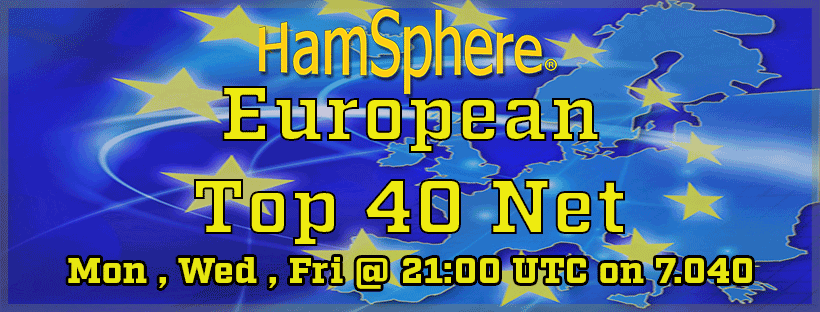
When? Every Monday, Wednesday, and Friday @ 21:00 UTC Frequency? 7040 kHz Join us as we delve deep into the world of Ham Radio, utilizing the remarkable skywave (NVIS) propagation. This Near Vertical Incidence Skywave (NVIS) mode allows signals to be radiated vertically, giving it an almost straight-up and down trajectory. This unique characteristic enables consistent and clear short to medium range communications, often likened to 'armchair quality' reception. Whether you're keen to discuss HF, the nuances of Net, explore the virtual realms of HamSphere, or engage in technical discussions on the solar cycle and propagation, this is your platform. For best results, we recommend using the Lazy H antenna or the 2-Element beam. Fuel your passion, expand your knowledge, and connect with fellow enthusiasts. See you on the airwaves! All stations are welcome to check-in with us. Net starts at 21:00 UTC de M7SBC (NET/TOP40). For more information and updates, join our Facebook group: HamSphere European Top-40 Net on Facebook See you on the net. 73 de Andy M7SBC - NET/TOP40 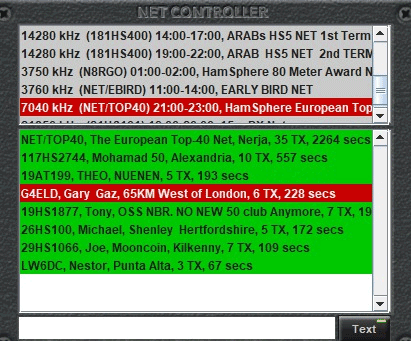
HamSphere India DX Net (IDX Net)
The India DX Net (IDX Net) is a longstanding and well-established net on the HamSphere platform. Since its inception with the launch of HamSphere 4.0 in August 2014, IDX Net has served as a dedicated forum for discussions and exchanges related to HF Radio Propagation, Antennas, weak signal or DX operating procedures, and techniques. It has played a crucial role in disseminating information and bridging the information gap in these areas. The HamSphere India DX Net (IDX Net) connects amateur radio operators with a shared passion for DXing and HF communication. We are excited to announce that IDX Net is now running regularly on HS5, with a change in frequency to 50.173 MHz (6m band). Join us every Monday, Wednesday, and Friday at 12:00 UTC on the new frequency, where we engage in lively discussions and exchange valuable insights on various aspects of amateur radio. Whether you are an experienced operator or just starting your journey, IDX Net welcomes everyone to participate and contribute. IDX Net remains committed to providing a platform for operators to seek assistance, share experiences, and foster a sense of camaraderie within the amateur radio community. We encourage active participation to make the most of the valuable knowledge and expertise shared during our net sessions. Mark your calendars and tune in to the HamSphere India DX Net on HS5, now on 50.173 MHz (6m band), to connect with fellow operators, explore the world of DXing, and enhance your amateur radio journey. We look forward to hearing you on the net! We solicit participation from all members of the HamSphere community... 73, de Basu VU2NSB. HamSphere 80 Meter Award Net
Achieve Your 80 Meter Award and Connect with Radio Operators The 80 Meter Award on HamSphere 5.0 is an exciting challenge for radio operators, featuring a reduced number of worked states compared to its predecessor on HamSphere 4.0. To earn this prestigious award, operators must successfully make contacts with specific states on the 80 meter band, as outlined in the criteria on the Awards page of the HamSphere 5.0 website. The 80 meter band is renowned for its demanding nature, making the achievement of the 80 Meter Award even more prestigious, especially for operators outside the United States. With limited HF propagation on the 80 meter band, operators face unique challenges, requiring exceptional skills and dedication to establish successful contacts. Therefore, in support of operators striving to earn this esteemed award, Larry N8RGO and his team have created the 80 Meter Award Net on HamSphere. This net provides a platform to assist operators in achieving the award by facilitating contacts and fostering a supportive community of operators aiming for this notable accomplishment. We are pleased to announce the HamSphere 80 meter award net, a weekly gathering dedicated to helping radio operators achieve their 80 meter award. This net provides a platform for participants to come together, exchange signal reports, and exchange QSL cards to count the contact on a one-on-one basis. Our net meetings are held on Mondays at 0100 UTC on frequency 3.750. The main goal of this net is to bring radio operators and states together, facilitating the attainment of the 80 meter award. We encourage all states to actively participate in the net, as the more states we have involved, the easier it becomes for new and existing members to expedite their progress towards this achievement. During the net, if the number of check-ins is around 15 or less, we often have some spare time for general rag-chew discussions. However, this may vary depending on the number of participants. It's important to note that during the summer months, our net attendance may decrease due to various factors. As a result, we may not have as many states checking in as we do during the fall and winter months. Nonetheless, we always maintain a regular group of participants and warmly welcome new members and states to join us. We would also like to inform our DX friends that conditions are typically more challenging during this time of year, making it more difficult for stateside stations to reach distant locations. Rest assured, we will do our best with the antennas and conditions available to us during the net. If a contact cannot be established during the net, we encourage you to reach out to me on Facebook, where we can explore the possibility of arranging a contact at a later time or date with operators from the desired states. We have had some exciting activity recently on the 80 meter award net: 06/10/2024 Tonight's HamSphere 80 meter award net was started at 01:00 UTC on frequency 3.750. The following 7 stations checked in: VE3CMT/Ontario, KS1K/FL, KJ4BET/FL, K4DPC/NC, N2JOA/NY, 2HS8210/NY, and N8RGO/OH as your Net Control Operator. Tonight's net had 7 check-ins and we thank all who participated. Good net as always. We had Dave KS1K check in and made an announcement that on Sunday 23rd of June he will be in the state of Connecticut taking stations that would like to make contact with him. So anybody that needs the state of Connecticut please make sure you are on that net. Again 23rd June 9:00 PM Local time, 0100 UTC time. We had PZ1EW key down but was not able to reach him when going back to him. We closed the net at 0132 UTC. Always keep in mind to check into as many nets as you can. Have a great rest of the week ahead. N8RGO 73. 06/03/2024 Tonight's HamSphere 80 meter award net was started at 01:00 UTC on frequency 3.750. The following 9 stations checked in: AC9QM/IN, 2HS8217/IN, KJ4BET/FL, VE3CMT/Ontario, 2HS8210/NY, 2HS5086/FL, K4DPC/NC, N2JOA/NY, and N8RGO/OH as your Net Control Operator. Tonight's net had 9 check-ins and we thank all who participated. Good net as always. Conditions seemed a bit off, a little strange if you will, but all went well. We did have 26HS100 key down but going back to him I heard nothing. We closed the net at 0143 UTC. Always keep in mind to check into as many nets as you can. Have a great rest of the week ahead. N8RGO 73. Please note that the HamSphere 80 meter award net will be taking a break over the summer. However, we will be back in full swing coming fall, ready to resume our efforts in connecting radio operators and supporting their pursuit of the 80 meter award. We appreciate your understanding and look forward to reconnecting with you in the near future. Remember to join our HamSphere 80 meter award net Facebook group for updates and valuable discussions. If you are not a member yet, simply send us a request to join, and we will promptly approve your membership. Thank you to all who have participated in our net, and we wish you a wonderful week ahead. Stay safe and 73. Larry Roop, N8RGO HamSphere 50+ Club
Welcome to the HamSphere 50+ Club, a vibrant community dedicated to HamSphere 5.0 users who are aged 50 and above. This club provides a platform for like-minded individuals to come together and share their fun experiences in the world of Ham Radio on the HamSphere 5.0 system. Led by Leo (PA0CVE) as the captain, with support from Kelly (SM7NHC), the HamSphere 50+ Club continues to grow with over 400 members at the time of writing. The club's Facebook group serves as a central hub for communication and interaction among members. We invite you to join the group at HamSphere 50+ Club on Facebook to connect with fellow enthusiasts, participate in discussions, and stay updated on club activities. Regardless of your experience level or familiarity with the HamSphere community, the HamSphere 50+ Club provides a welcoming and inclusive environment for radio enthusiasts like you. Engage with fellow operators, share your enthusiasm for Ham Radio, and establish meaningful connections. Join our vibrant community of HamSphere 5.0 users aged 50 and above and experience the camaraderie and knowledge exchange that makes our club thrive. Together, let's foster a supportive space where members can connect, learn, and grow in their shared love for radio communication. 
These are the certificates you can obtain with Confirmed QSOs with the original 50+ QSL CARD'S:
A request to receive a certificate has to be sent to certificate.request.new.50plus@gmail.com with proof of the received confirmed QSL cards. For those who are willing to participate in the New HamSphere 50 Plus PERSONAL QSL CARD Club, you need to send an email to Leo PA0CVE in order to receive your Unit Number and Personal QSL Card with your Unit Number. Beware, there are no preferences to receive a Unit Number; the numbers will be given in the order that the emails are received. Email to: newhamsphere50plusclub@gmail.com Don’t forget to include your Callsign and Name. Please note that this is a NEW HamSphere 50 PLUS CLUB, so nothing from the earlier 50+ Club will be valid in this Club. The Club will continue with Leo PA0CVE as captain with some help from Kelly SM7NHC and Nico 16HS1033. Silent Key MemorialThese operators have made significant contributions to HamSphere and the amateur radio community. Their memories and contributions will never be forgotten. Rest in peace.
HamSphere BC Band
Broadcasting on HamSphere 5.0 is fun. It will take you back to the golden era of shortwave broadcasting and pirating. We have simulated the famous 48m band where many shortwave pirates reside. Underneath we have attached an application form if you are interested in starting a BC station on HamSphere. The account costs 32 EUR / year, the same as a normal subscription. In that cost, you will get an operating frequency on the HamSphere 48m band and you will get access to a 1 Kilowatt final amplifier. During spring 2024, the following stations were heard on the HamSphere BC Band:
Dear Broadcaster, Thank you for your interest in becoming a broadcaster on the virtual 48m shortwave band on HamSphere 5.0. Please fill out the following details:
HamSphere Broadcast Agreement Clause: The rules for Internet Radio streaming are very fuzzy and music royalties seem to be, but not always, determined by the revenue of the broadcaster which will in this case be zero or nothing. There is no direct rule or common guidelines for music streaming on the Internet as of yet and they vary from case to case and country to country. The royalty rules might also be affected by the listener universe that we know is not more than a few thousand potential listeners within the HamSphere community, but may not apply to a closed society like HamSphere at all. In addition, the listener universe is constantly changing by the 48m propagation. The audio bandwidth is also limited to 4 kHz which also affects the music listening quality. Waivers:
The cost is a normal yearly subscription fee and includes:
If you agree to this, please reply "Yes. I have read and accept the HamSphere Broadcast Agreement Clause". For more information and to connect with other broadcasters, join the Facebook group: HamSphere Broadcasters on Facebook. The group is for HamSphere operators who love to either listen or transmit their own broadcast on the 48 meter BC Band. Please keep all posts and comments related to the 48 meter band. The group is for all to have fun and communicate in real time, sharing ideas and suggestions to enhance the overall well-being of the HamSphere 48 meter band. Video TutorialsWhile some have asked about the availability of a text manual, we believe that our comprehensive video tutorials offer a more engaging and effective learning experience. These video manuals provide step-by-step instructions, visual demonstrations, and real-life examples that make it easier to understand and navigate HamSphere 5.0. The dynamic nature of video allows us to showcase the features and functionalities in a more interactive and immersive way. We understand that everyone has different learning preferences, but we are confident that our video tutorials provide clear and accessible guidance for users of all levels. If you have any questions or need further assistance, our support team is always here to help. Although the video tutorials may mention HamSphere 4.0, we want to assure you that HamSphere 5.0 is fully compatible with HamSphere 4.0. Therefore, all of the instructions provided in the videos are accurate and applicable to HamSphere 5.0. Please disregard any references to HamSphere 4.0. HamSphere Tech SupportFor the past 12 years, we've been offering our 24-hour support ticket system to help our users whenever they need it. Our dedicated and well-trained team is always here to assist you. We understand the importance of quick responses, and while we aim to get back to you within 72 hours, we'll do our best to provide even faster assistance. Rest assured that our experienced co-workers are ready to help you with any questions or issues you may have. We appreciate your trust in us and are committed to making your HamSphere experience the best it can be. HamSphere Tech Support has been avidly serving our users since January 2012. We have answered almost 50,000 support questions. See the statistics below. 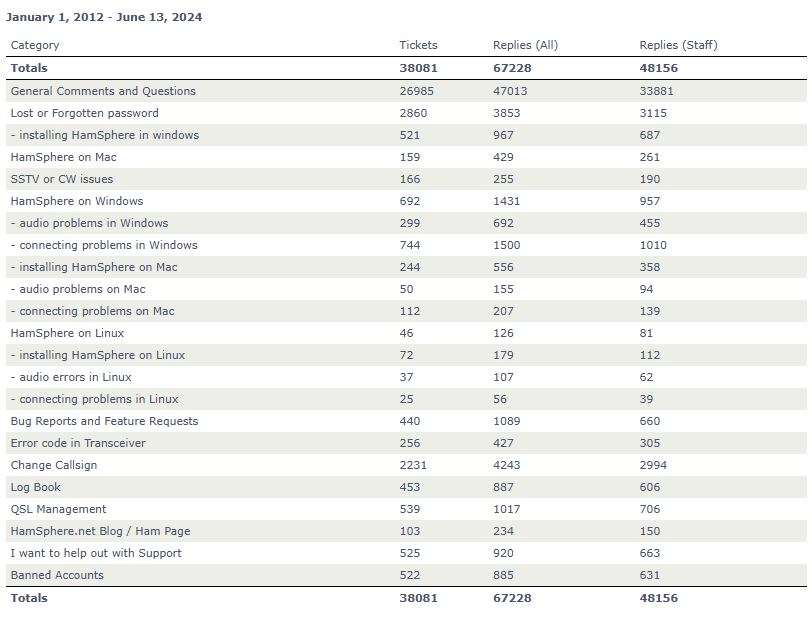
News from HamSphere WebshopWelcome to the HamSphere® webshop, your ultimate destination for building and customizing your HamSphere transceiver! With hundreds of plug-in modules available, you have the freedom to create your own unique transceiver configuration. Our HamSphere transceiver features an intuitive internal editor, allowing you to easily drag and drop various instrumentation, gadgets, audio plugins, text plugins, filter plugins, and different map plugins. The possibilities are endless as you can make unlimited builds of your transceiver, tailoring it to your specific needs and preferences. But that's not all! We also offer over 100 virtual antennas meticulously designed using NEC software. These antennas are carefully crafted to deliver optimal performance across a range of frequencies and propagation conditions. Whether you're looking for a high-gain directional antenna or a versatile multi-band option, you'll find the perfect virtual antenna in our collection. To further enhance your HamSphere experience, we provide different skins for your customized transceivers. Choose from a variety of visual themes and designs to personalize the appearance of your transceiver and make it uniquely yours. 
Additionally, we offer HS Credits, a currency that can be used for future purchases in our webshop. These credits provide you with flexibility and convenience when it comes to expanding your collection of plug-ins, antennas, or skins. Keep exploring and discover new additions to enhance your HamSphere setup. Visit our webshop and embark on a journey of endless possibilities. Build your dream transceiver, select the perfect virtual antennas, customize its appearance with stunning skins, and acquire HS Credits for future purchases. We're here to support you every step of the way as you create your ultimate HamSphere experience. 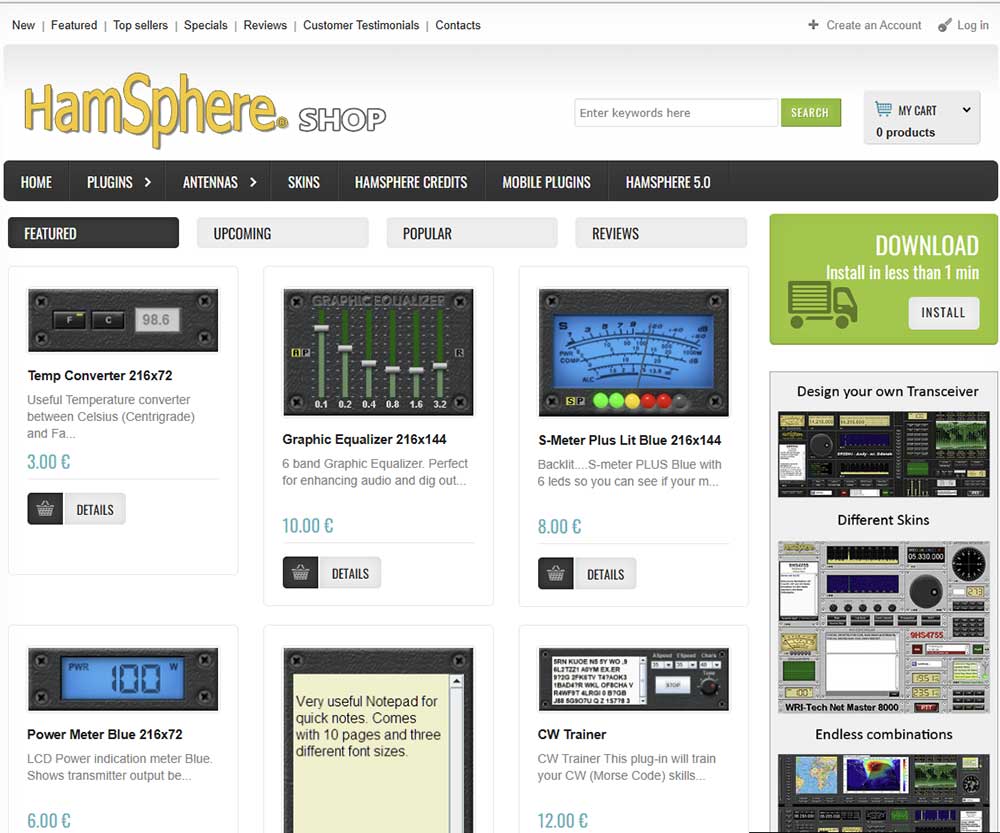
How to SubscribeThe HamSphere annual subscription costs 32 Euro (plus VAT in EU), that is about $40 USD and includes all our features even the iPhone and Android apps. It also includes the standard HamSphere transceiver. Click here if you are interested in subscribing to HamSphere For many years our operators have asked for a Subscription alternative payment to PayPal. Finally we are able to process debit and credit cards directly via a Secure Payment Gateway. Lost Password / Restore DataHow do I get a new password? We get this question often. Here are two links to fix this: Click here to get a new password Click here to set your own password If it still doesn't work, please contact our support and we will manually give you a new password. Restore your HamSphere 5.0 rig: https://backup.hamsphere.com/restore_rig.php Links to Official Facebook GroupsHamSphere on Twitter and FacebookThank you for all followers on Facebook and Twitter! There is so much information on all of our Facebook Groups to help you with queries and please, any questions just ask away, someone will be around to help with any questions that are asked. If you haven't joined any of our Facebook groups, do a search for "HamSphere" and you will find them and click on join to become a member. Thank you for your interest and your continued Support. Agnes Waern Lindman |
||||||||||||||||||||||||||||||||||||||||||||||||||||||||||||||||||||||||||||||||||||||||||||||||||||||||||||||||||||||||||||||||||||||||||||||||||||||